Benefits of tablets for business

What are the benefits of tablets?
There’s a reason why so many small businesses are investing in tablets to help them perform business operations. In fact, much like mobiles and laptop computers, tablets are fast becoming a staple device for many business owners.
So, what can you, and your team, do with tablets for business?
You can create and collaborate with efficiency
With the right apps installed, tablets can help you collaborate more flexibly with your team in-house and off-site. And when you provide team members with tablets too, you can help increase their productivity when on the move. A huge benefit to people who don’t want to be tied to a desk and who value flexibility in where and how they work.
You can work remotely with more flexibility
Whether you travel for business or run a company across multiple sites, you can plug into work to access business systems and stay productive. With the right data plan, you can even use your tablet to make conference calls on the road.
You can take payments on-the-go
Using a cloud-based payment solution, like Tyro Go, lets you take payments via an app for your tablet. This flexibility can help you get paid faster and improve the customer experience you offer by finalising transactions with ease.
You can strengthen your customer relationships
Customer relationship management (CRM) software can be installed on your tablet and used to gather information in one central system which can be accessed on the go. This, in turn, helps you to convert customers more efficiently and improve customer satisfaction.
Which tablet should I buy?
It can be hard to stay on top of evolving technology between the day-to-day pressures of running a business. Great solutions exist from a wide range of brands. The good news is that buying a tablet is easier than ever. At the end of the day, the best tablet for business is the model that best supports your business needs. And the one you feel most comfortable working with.
When considering options for your work tablet, it may be helpful to look for a high-resolution screen, as well as generous storage and battery life. It’s also important to consider connectivity options if you want flexibility to easily connect from a wide range of places. And to help protect your business it’s also worth looking at cyber security solutions for your new device.
What’s the difference between SIM-enabled and Wi-Fi only tablets?
You can buy either a SIM-enabled or a Wi-Fi only tablet. SIM-enabled tablets let you insert a SIM card directly into the device, so with an appropriate data plan they can directly connect a network like the Telstra Mobile Network where there is coverage. This effectively turns the tablet into a mobile broadband device.
Wi-Fi only tablets need you to stay within the range of a Wi-Fi hotspot to remain connected. So, SIM-enabled tablets with a data plan can offer more flexibility to work flexibly and move across multiple locations more easily using the same connection.
With our no lock-in data plans you can share your data allowance between eligible services on the same account and change your plan once a month to suit your needs.
Can I use a tablet for note taking?
Gone are the days of needing to grab a pen and paper; the tablet is the note taking device of the digital age. This is just one of the reasons why they’ve become so popular with small business owners.
If you’re in the creative industries, or just want to do more with your work tablet, you could consider investing in a stylus, a pen-shaped handheld instrument you can use with your tablet to write or draw on its screen.
Can I use a business tablet as an eReader?
If you’re a small business owner who does a lot of reading for work, you may be wondering if you can use a tablet as an eReader, too. The answer is yes, many people use their tablets the same way they would a Kindle or Kobo device. Unlike eReaders, however, tablets can also allow you to create and edit documents, a great perk if you need to take notes as you’re reading.
In fact, tablets empower you to do many things you might have previously used a desktop computer or laptop for. For example, video conferencing, payroll, online shopping, and placing orders for supplies. To learn more about the latest devices, browse business tablets online.
It's award-winning mobile broadband!
No excess data charges, no hidden fees and no lock-in contracts on our award-winning Small Data Plan.
Explore more on this topic
Empower yourself to get the most from technology
Learn how to choose the right technology solutions. Get help to boost efficiency, build skills, and integrate tech.