How to thrive while working remotely

The reality of the remote working trend
According to Statista, 2020 was the year remote working became the norm. Prior to this time, catching up on work was the main reason Australians reported working from home. But times have changed, and so too have business models.
Today, digitalisation has allowed many businesses to continue operating remotely. But to do so successfully, it's important to make sure you empower your business with the solutions it needs to sustain a hybrid working model.
What you can do to prepare your business for working remotely
To empower your team in the age of remote work, we’ve prepared a guide that will help you review your technology, connectivity, and online security.
In this guide, we’ll show you:
- How to compare fixed, flexible, and remote models of work location
- Ways to improve your remote working setup and processes
- Technology, connectivity, and online security that will help your remote workforce work remotely.
How to compare fixed, flexible, and remote models of work location
To help your team work remotely, location flexibility goes a long way. If you’re used to running your business from one premises, you may need to adopt a different model of work location. When you decide on the model that suits you best, you can start thinking about the tools and solutions you’ll need to help you thrive.
The three different models of work location are:
- Centralised. Where all employees work from your business premises most of the time. This model is also known as ‘fixed’.
- Partially distributed or hybrid. Where employees have the option of working from your business premises or remotely either sometimes or regularly, depending on your policy and individual employee needs. This model is also known as ‘flexible’.
- Fully distributed. Where employees work from a range of locations and only meet in person occasionally, if at all. This model is also known as ‘remote’.
Actions you can take
Once you choose your model of work location, update your workplace policies and guidelines to reflect the change. This will help set the tone for your workplace culture and assist you with managing expectations.
How to support your team with technology solutions
To stay productive while working remotely, your employees will need personal or work devices. Many businesses use a mix of company-owned and employee-owned devices and connections, like laptops and mobile phones.
Prior to 2020, employees would only occasionally need to use personal devices for work purposes, like taking calls on their mobile phones. Today, your employees are more likely to need more tech to work remotely, such as laptops, routers, computer monitors, and keyboards.
Your technology needs will depend on your business and its policies. Work with your team to decide whether personal or work devices will be used when employees work remotely.
Actions you can take
You could give your employees a ‘tech allowance’ to spend on devices and connections that would help them work from home. Alternatively, you could help your team make their personal tech appropriate for work, by setting up business processes like secure remote access document sharing and multi-factor authentication security.
If you’re unsure how to do this, consider speaking to a tech expert for help.
How to create an IT support strategy
Tech issues can arise at any time, from anywhere. It’s critical that you have a strategy for managing tech challenges when working remotely – and to help prevent them from happening in the first place.
In the Telstra Business Intelligence report on Managing Risks Online, small to medium businesses said the top five IT-related issues that impact their business’s productivity are:
- reliability or speed of network connection
- cyber security issues
- issues with syncing (e.g., emails) across multiple devices
- complexity of the business software/systems
- introduction of new technology without adequate training or support.
Actions you can take
Think about common IT challenges and decide how you can prevent them from happening. Then, write out the steps an employee would take to resolve any of these issues. It’s also good to create back-up plans for employees if IT issues arise when they’re working from home.
If you’re not sure how to create an IT support strategy yourself, consider speaking to a tech expert for help.
How to choose an internet connection that suits your needs
When you run a business with employees on-premises and working remotely, reliable connectivity is paramount. So, in addition to connecting to a reliable network inhouse, make sure your team members can stay connected while working from home.
Whether you’re setting up internet on-premises, or advising your employees on options for remote locations, consider the following:
- The nature of your business operations and daily tasks
- How many people will need to connect to your service simultaneously
- The internet speed you’ll need to maintain desired productivity.
Actions you can take
Speak to your service provider and ask them to help you find a connection solution and any additional tools that will help meet your team’s remote access needs. When you do, it can help to come equipped with the following information:
- The number of people connecting to your network at any one time.
- Your business location and whether any employees connect from other locations.
- The kinds of files you share and their size.
- The kinds of communication tools you use over the internet (like video and voice calls).
- The specific apps and software your business uses.
- Your technology solutions to support remote working (if applicable).
How to help protect your business with cyber security and safety
With more people working remotely and using their own devices, it can be easier for cyber criminals to take advantage of individuals’ online security gaps. And an employee breach can be the first step to a larger, business-level breach.
Actions you can take
It’s more important than ever to audit, monitor, maintain and update your online security measures – and make sure your team know how to work securely online.
How to help your team thrive while working remotely
Helping your team build capabilities and access digital skills they need to work effectively from anywhere is essential. Not only can it help them perform better, but it can help improve confidence and workplace satisfaction.
Actions you can take
Consider what skills are needed to operate new technologies – as this can help get your team up to speed and feel fulfilled and capable in their roles.
Ask yourself: what can you do to improve everyone’s digital literacy, including your own? Explore online training options and team building exercises that can help improve wellbeing.
Even if your team only work remotely on occasion, it’s worth auditing your setup sooner rather than later. By getting your tech, connections, processes, and online security in order, you could save time and reduce stress in the long run.
Empower yourself to get the most from technology
Learn how to choose the right technology solutions. Get help to boost efficiency, build skills, and integrate tech.
24/7 IT support. Help when you need it most
Our experts are only a phone call away to help with hardware, software, and network challenges as they happen, whether they're with Telstra's tech or not.